When exporting to Excel the field ‘msg’ contains the same HTML encoding as the GUI.
This is how some example data are shown in the GUI:
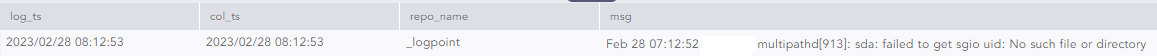
This is how the Excel Speadsheet looks like for the same data:
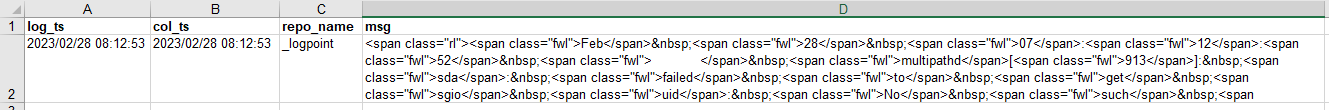
This is the sourcecode for the tabel in the GUI, which shows that it contain the same html <span> tags:
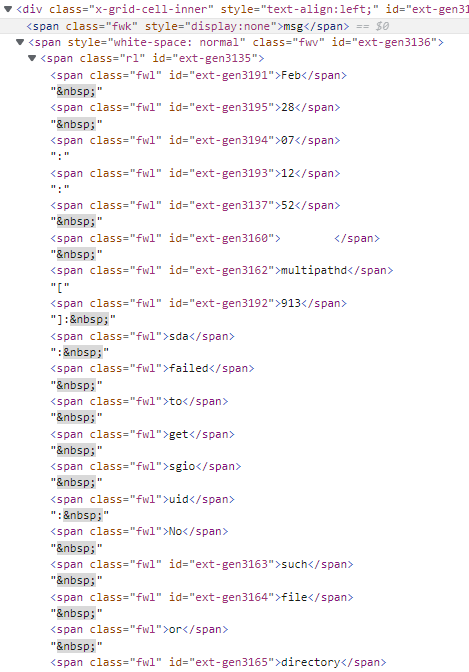
Is it possible to get the Excel Export without html encoding in the msg field?
Perhaps it could be an option to enable/disable html <tags> in exports in the preferences menu?
 !
!