In the default configuration the syslog_collector process only accepts messages (log lines) with a maximum of 10000 bytes (characters). This results in truncated messages and thus they will not be normalized correctly. Especially powershell script blocks may contain important information, but generate very long log messages.
Unfortunately this is a fixed value in the syslog_collector binary.
At least the c code is avialable in the system and you can adjust the values and compile the binary again.
For this you need sudo/root access.
sudo -i # become root
cd /opt/immune/installed/col/apps/collector_c/syslog_collector/
cp syslog_collector.h syslog_collector.h.bak # create a backup of the file
nano syslog_collector.hchange the value here in this line:
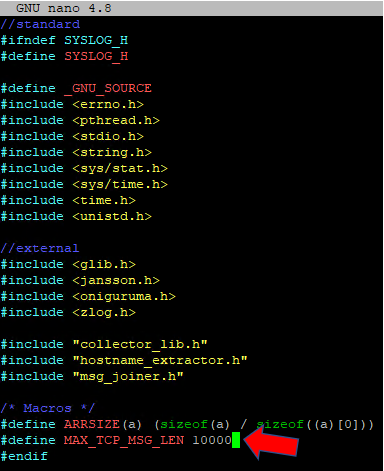
compile the syslog collector using:
/opt/immune/bin/envdo make clean
/opt/immune/bin/envdo make
sv restart /opt/immune/etc/service/syslog_collector/ # restart the serviceIt would be a great feature to be able to set this value within the web UI.