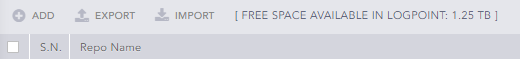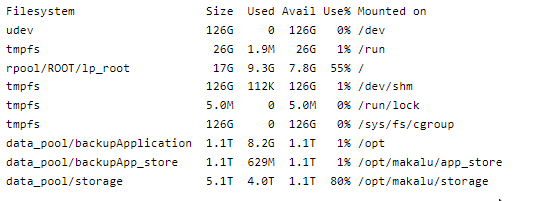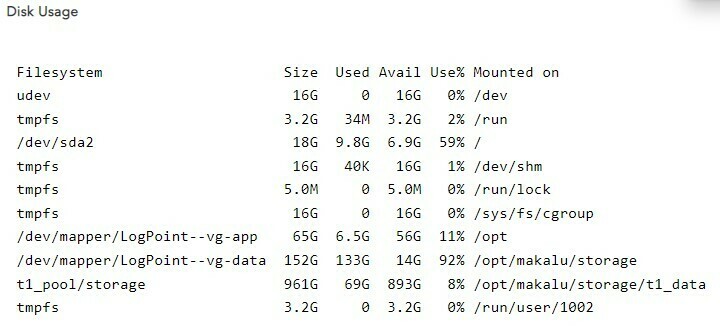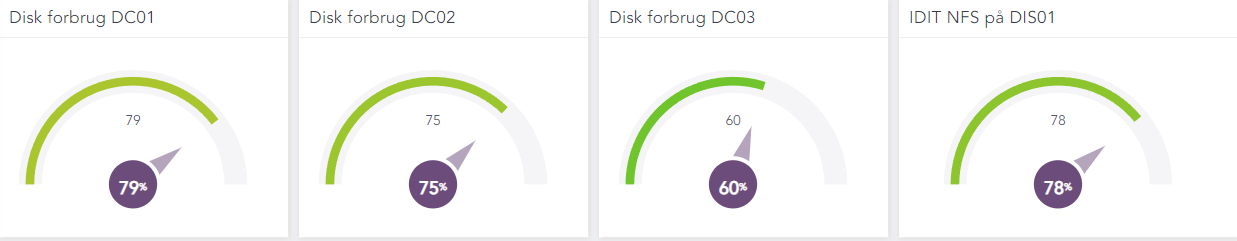Hi friends,
I have the problem that the storage folder is now over 90% full.
Now I wanted to empty the folder using bash commands directly in the disk notification and have applied the following to "Command:": find /opt/makalu/storage/ -type f -mtime +30 -delete
Unfortunately without success, the folder grows and grows. Do you have a tip or a solution for this?
Thank you in advance and kind regards