Is there a way to replace a certain number of characters with a wildcard in a search query? The asterisk (*) is unfortunately too unspecific for my purposes.
In other query languages there is for example the "?" for a character, or in regex the ".{n}" quantifier, where "n" is the number of characters.
A typical application would be the detection of a base64 encoded single char variable assignment like this:
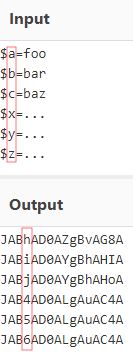
thus having a search query like this would be very helpful:
script_text=”*JAB?AD0A*”