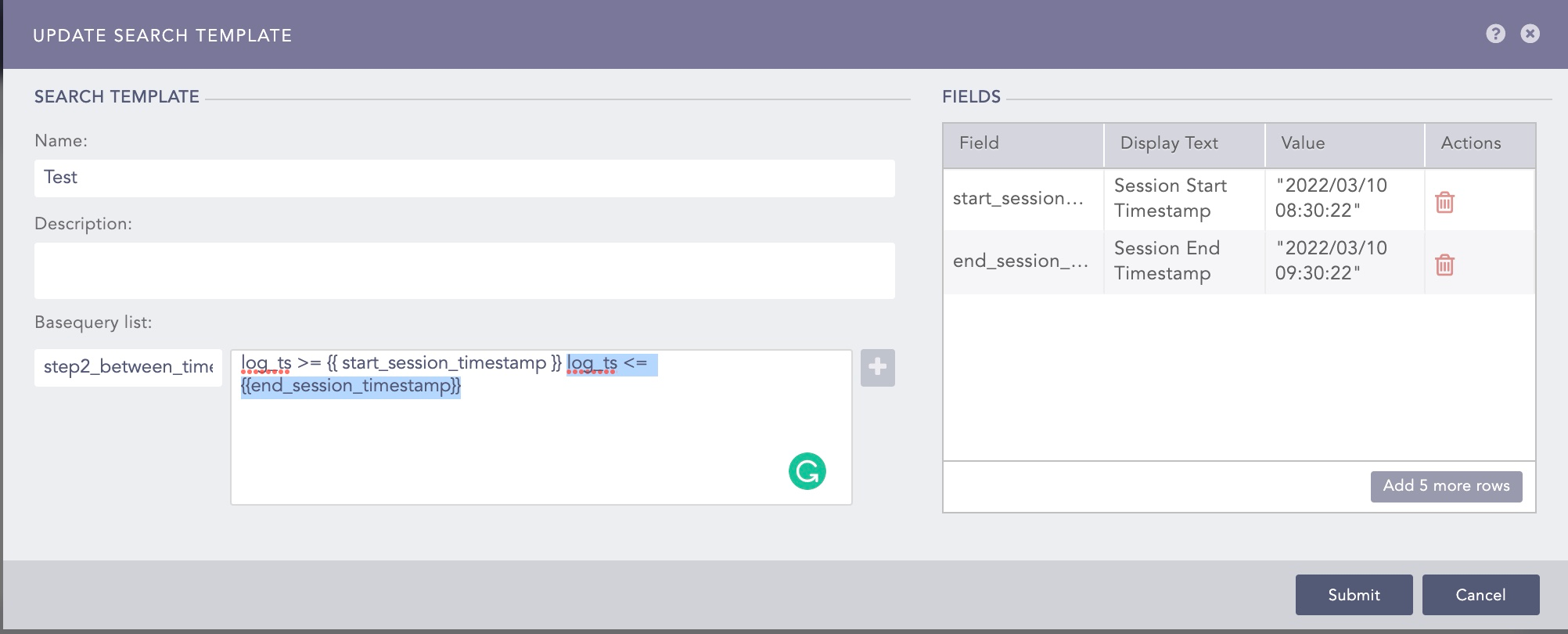Is it somehow possible to use a timestamp in a search template variable?
For example I want to compare log_ts to be between two timestamps.
Therefore I added “fields” in the template config and added them to base queries. But it always either complains about the quotes (“) or the slashes inside the timestamp string (e.g. "2022/03/10 08:30:22").
See the example below:
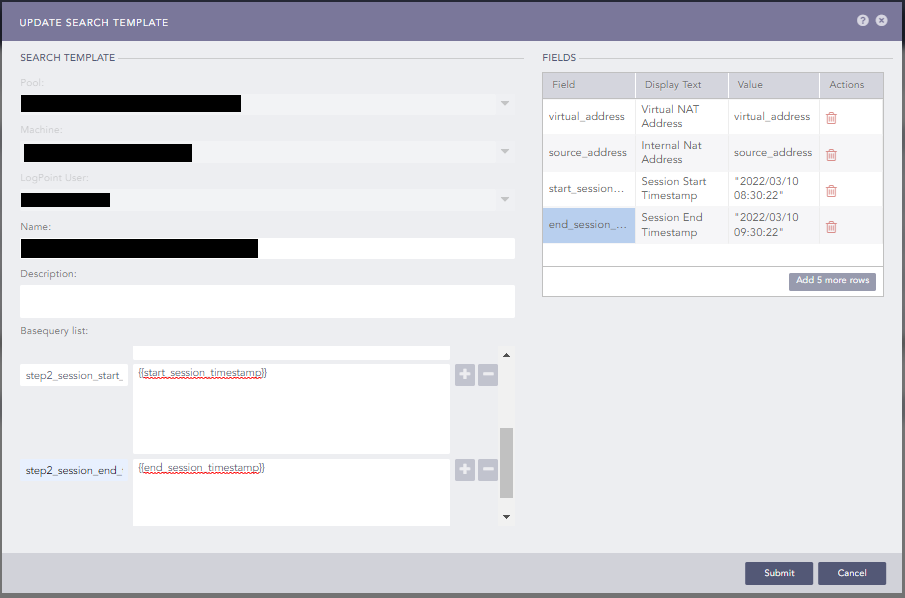
If I now use the base queries in widget, it throws the said errors.
Detailed configuration to reproduce as follows:
Fields:
| Field | Display Text | Value |
|---|---|---|
| start_session_timestamp | Session Start Timestamp | 2022/03/10 08:30:22 |
| end_session_timestamp | Session End Timestamp | 2022/03/10 09:30:22 |
Basequeries:
| step2_between_timestamps |
|
Widget:
| Name | Test |
|---|---|
| Query |
|
| Timerange | 1 Day |
Is this a bug or am I doing it wrong?