Installed Nessus. Configured Nessus fetcher in LogPoint and communicated with Nessus successfully. What is the following procedure that the Nessus logs are imported to LogPoint?
Thanks in advance.
Installed Nessus. Configured Nessus fetcher in LogPoint and communicated with Nessus successfully. What is the following procedure that the Nessus logs are imported to LogPoint?
Thanks in advance.
The Nessus fetcher is part of the Vulnerability Management plugin, which I assume is what you have configured? There used to be a separate, stand-alone fetcher I believe, but that has been consolidated into Vulnerability Management a while ago. The documentation for the Vulnerability Management plugin is here: https://docs.logpoint.com/docs/vulnerability-management/en/latest/, and specifically how to access the Nessus logs here: https://docs.logpoint.com/docs/vulnerability-management/en/latest/Accessing%20Vulnerability%20Management%20Logs.html#accessing-logs-collected-via-the-nessus-fetcher - essentially, it’s a search for col_type=nessus .
Various Compliance dashboards, such as the NERC Vulnerability Assessment dashboard or the PCI DSS Vulnerability Management dashboard then use that information, but you can of course also use the data for your own purposes with the above query to select it.
I have already followed the steps in this docs (https://docs.logpoint.com/docs/vulnerability-management/en/latest/). Nessus Fetcher is successfully communicating with Nessus.
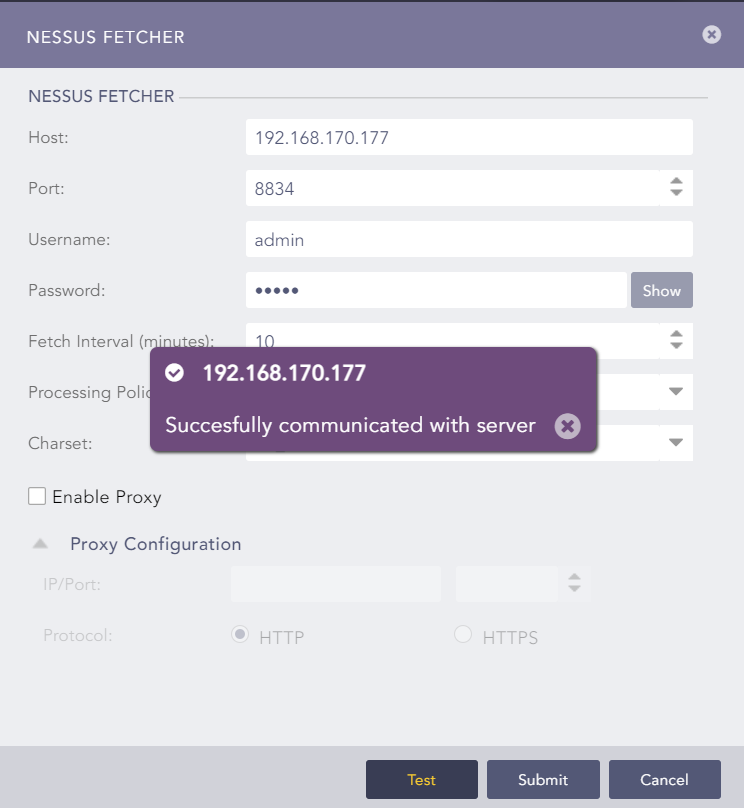
After this, I performed a Nessus scan too.
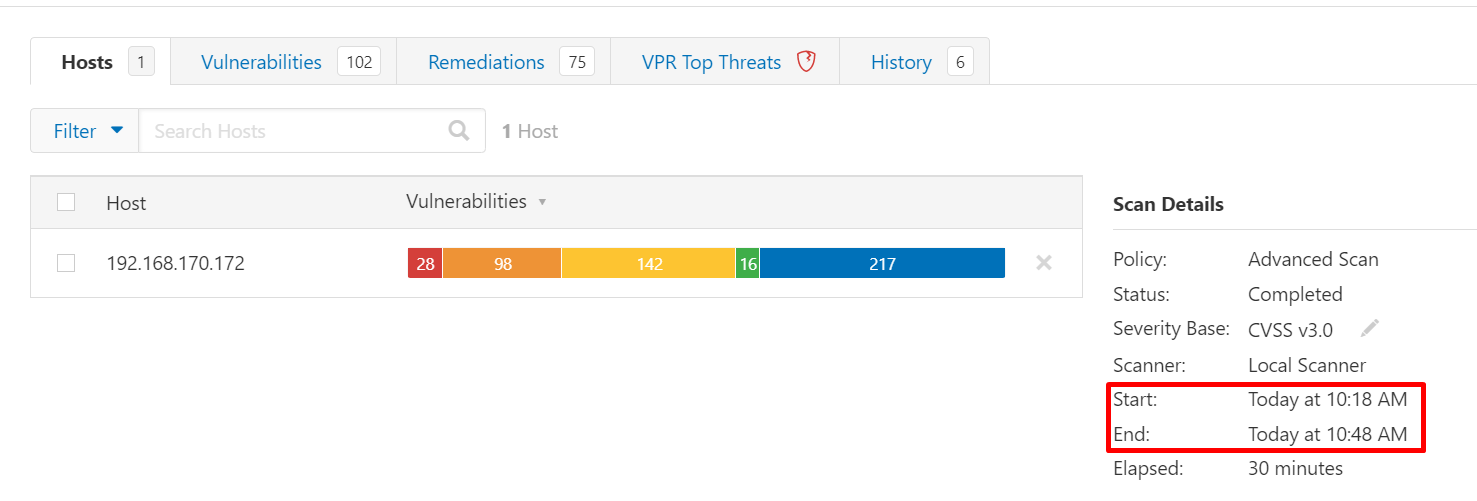
But, there are no logs in LogPoint.
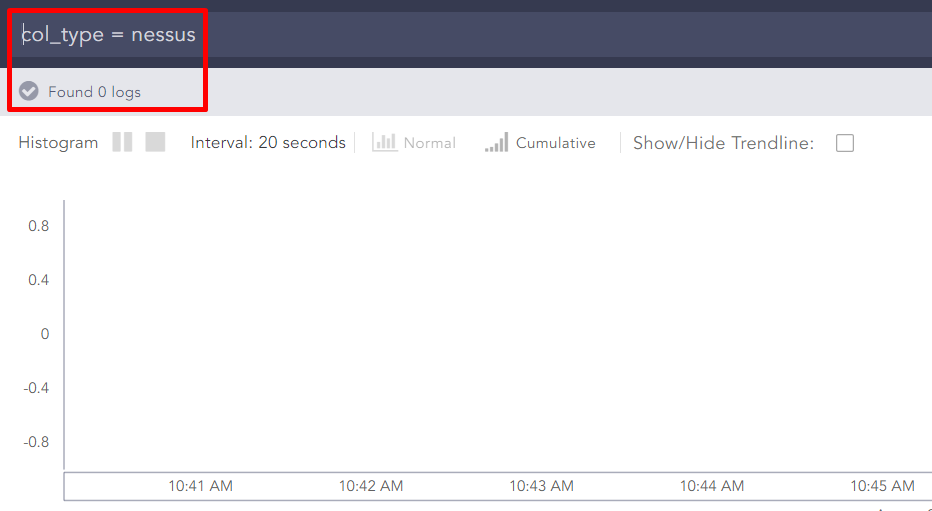
Please provide solution so that the logs are visible in LogPoint.
Thanks and Regards, Aaditya
Hi Aaditya,
Those do look like the right steps to me - I think it’d be best to open a Support ticket so they can have a look at logs etc.
Thanks,
Nils
Already have an account? Login
Enter your E-mail address. We'll send you an e-mail with instructions to reset your password.